Documents and software
Please download all manuals you need for your system from this page.
If you don't have Team Viewer installed yet, please download zip file and install Team Viewer host on the server. Please don't change default settings and upgrade it to version 15.*** right away.
If you have version 9.* installed, please go to server, right click on T.V. icon on task bar, click on "Check for new version" and accept upgrade to last version.
Documents and software - Downloads
Our services
Service calls and remote service

Service call
If you need help with your server or player, please purchase service here. I will call you and help you over the phone - if possible.

Remote service
If you need remote help with your server or player, please purchase service here. I will connect to it and help you.
Drop-n-Rip software
Servers need Drop-n-Rip software w/license to work and sync properly.

Drop-n-Rip software version 5.24 w/current license
Archiving unencrypted discs has never been easier - just drop a disc in and PHT media server does the rest.
You need new Drop-n-Rip software to make sure that your server works and sync properly

Drop-n-Rip software version 5.24 w/new license
Archiving unencrypted discs has never been easier - just drop a disc in and PHT media server does the rest.
You need new Drop-n-Rip software w/license to make sure that your server works and sync properly

SSD image for Media servers
Replacement SSD with image for PHT and Vidabox media servers. Remote setup not included.
PHT Collection Management program.
How to use PHT Collection Management program.
Our servers copy movies to HDDs and gather metadata from several databases, but sometimes data is incorrect and must be semi-automatically corrected. Here is an information how to proceed.
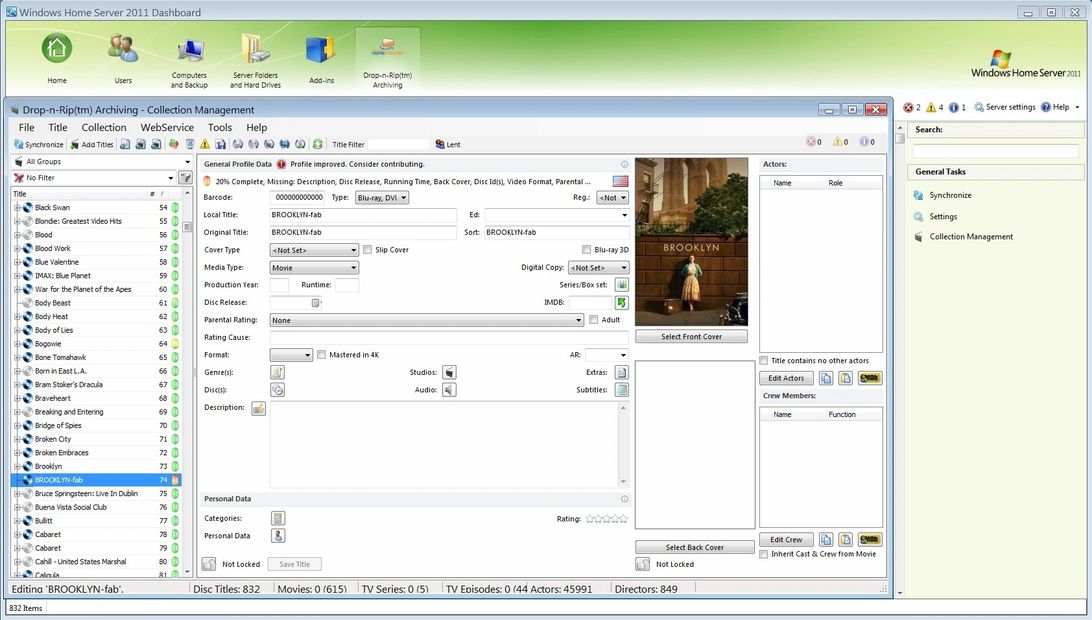
Open Collection Management
Open Collection Management by clicking on it on the right side, under General Tasks. Go to movie which is not 100% complete. In this sample it's movie "Brooklyn-Fab". (I modified it for training purposes.) Correct title is "Brooklyn".
Right click on Brooklyn-Fab opens new window. Click on "Change Title Source and Data". New window opens.

Great! Isn't it?
Now you can edit movie by Barcode, Disc ID, Title etc.
Change title to the correct one, (in this sample to "Brooklyn"), choose Country of origin, Type (BluRay in this sample) and click "Search".
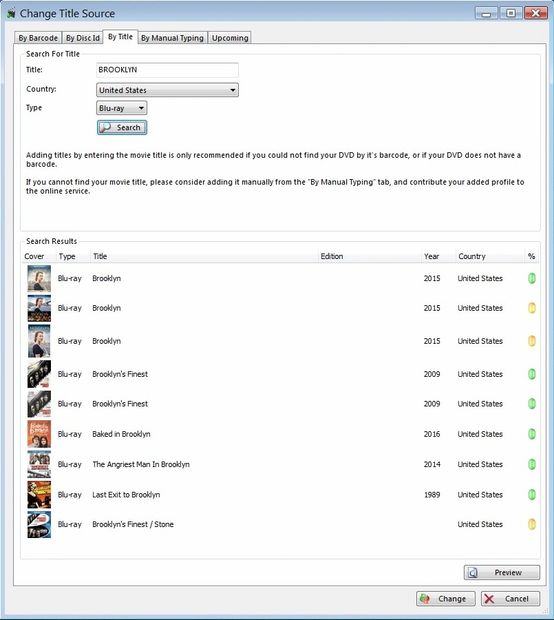
Close the deal
Usually you will get several options. (Sometimes only one) Choose the correct one. If there is few the same, choose one with green dot on the right. In this sample - the first on the top.
If you are not sure - click "Preview". When you are sure - click "Change".
Info about your movie will change to the correct one!
There is a very few problems with movies made in the USA and Europe, but it happens. I had to manually correct couple of Polish movies.
You don't have to rely on semi-automatic correction. You may do a lot of corrections/changes manually if movie is very important to you. It takes time but you can modify front page, folder, fanart, language and many more - if you want to and if you have a time.